Extreme Tux Racer en Zero-K
Twee totaal verschillende spellen, zowel qua speelstijl als oorsprong. Extreme Tux Racer is een behendigheidsspel geschreven voor Linux, vandaar de naam. Het spel is niet veeleisend en kan op bijna alle hardware zonder problemen gespeeld worden.
Zero-K is een Real Time Strategy spel geschreven voor Windows, maar kan wel op Linux draaien. Het spel heeft een krachtige 3D grafische kaart (Nvidia of AMD) nodig.
Extreme Tux Racer
Extreme Tux Racer krijgt regelmatig nieuwe updates. De standaard softwarebronnen van openSUSE Leap 15.0 bevat niet de laatste versie, de games softwarebron echter wel. In openSUSE installeer je Extreme Tux Racer als volgt:
- Surf naar software.opensuse.org/search/.
- Zoek naar het pakket tuxracer.
- Je krijgt meteen de pagina met het Extreme Tux Racer spel. Scrol naar beneden tot uw distributieversie (bij mij openSUSE Leap 15.0) zichtbaar is.
- Klik op Toon experimentele pakketten) om deze weer te geven.
- Installeer het Extreme Tux Racer pakket uit de games softwarebron via de bijhorende knop Eénklik-installeren.
- Open extreme-tuxracer.ymp met YaST één-klik installeren (standaard).
- Volg daarna de instructies van de YaST één-klik installeren assistent.
- Bevestig het toevoegen van de Aanvullende softwarebronnen met de knop Volgende.
- Bevestig de Te installeren software met de knop Volgende.
- Bevestig het Voorstel met de knop Volgende.
- Bevestig de Waarschuwing met de knop Ja.
- Typ het root wachtwoord en klik op de knop OK.
- Bevestig de Niet-vertrouwde GnuGPG-sleutel importeren vensters met de knop Vertrouwen.
- Sluit na de installatie het venster met de knop Voltooien.
- Sluit het browservenster.
Start Menu Toepassingen > Spellen > Arcade > Extreme Tux Racer.
Real-Time Strategie spel Zero-K
Zero-K is een open source spel geschreven voor Windows. Dankzij Mono, een project om de Windows .NET programmeeromgeving ook op andere systemen te gebruiken, kan je het in .NET geschreven Zero-K spel ook op Linux spelen. Het spel is gratis te installeren via de spelomgeving Steam. De installatie zonder Steam is iets ingewikkelder dan de installatie van Extreme Tux Racer, en gaat als volgt:
Start een terminal (bijvoorbeeld Konsole) en voer de volgende opdracht uit om Mono en enkele door Zero-K gebruikte onderdelen te installeren:
dany@main:~> sudo zypper install mono-complete libSDL2-2_0-0 libopenal1 libcurl4
[sudo] wachtwoord voor root:
Ophalen van metagegevens uit opslagruimte 'packman' ........................................[gereed]
Cache van opslagruimte 'packman' wordt gebouwd .............................................[gereed]
Gegevens van opslagruimte laden...
Lezen van geïnstalleerde pakketten...
'libcurl4' is al geïnstalleerd.
Geen updatekandidaat voor bijwerken van 'libcurl4-7.60.0-lp150.2.6.1.x86_64'. De hoogst beschikbare versie is al geïnstalleerd.
'libSDL2-2_0-0' is al geïnstalleerd.
Geen updatekandidaat voor bijwerken van 'libSDL2-2_0-0-2.0.8-lp150.1.1.x86_64'. De hoogst beschikbare versie is al geïnstalleerd.
'libopenal1' is al geïnstalleerd.
Geen updatekandidaat voor bijwerken van 'libopenal1-1.17.2-lp150.2.2.x86_64'. De hoogst beschikbare versie is al geïnstalleerd.
Pakketafhankelijkheden oplossen...
De volgende 32 NIEUWE pakketten zullen worden geïnstalleerd:
glib2-devel ibm-data-db2 libgdiplus0 libgdiplus-devel libmono-2_0-1 libmono-2_0-devel
libmonoboehm-2_0-1 libmonoboehm-2_0-devel libmonosgen-2_0-1 libmonosgen-2_0-devel libpcre16-0
libpcrecpp0 libpcreposix0 libstdc++6-devel-gcc7 libstdc++-devel mono-complete mono-core mono-data
mono-data-oracle mono-data-sqlite mono-devel monodoc-core mono-extras mono-locale-extras mono-mvc
mono-nunit mono-reactive mono-wcf mono-web mono-winforms mono-winfxcore pcre-devel
Het volgende aanbevolen pakket is automatisch geselecteerd:
libgdiplus0
32 nieuwe te installeren pakketten.
Totale downloadgrootte: 76,1 MiB. Reeds in de cache: 0 B. Na de bewerking zal aanvullend 276,0 MiB
worden gebruikt.
Doorgaan? [j/n/...? alle opties tonen] (j):
pakket libgdiplus0-3.12-lp150.1.9.x86_64 wordt opgehaald (1/32), 149,1 KiB (424,0 KiB uitgepakt)
Ophalen: libgdiplus0-3.12-lp150.1.9.x86_64.rpm .............................................[gereed]
pakket libmonoboehm-2_0-1-5.10.1-lp150.1.6.x86_64 wordt opgehaald
(2/32), 1,5 MiB ( 4,0 MiB uitgepakt)
Ophalen: libmonoboehm-2_0-1-5.10.1-lp150.1.6.x86_64.rpm ........................[gereed (2,5 MiB/s)]
pakket libmonosgen-2_0-1-5.10.1-lp150.1.6.x86_64 wordt opgehaald
(3/32), 1,6 MiB ( 4,2 MiB uitgepakt)
Ophalen: libmonosgen-2_0-1-5.10.1-lp150.1.6.x86_64.rpm .....................................[gereed]
pakket libpcre16-0-8.41-lp150.4.15.x86_64 wordt opgehaald (4/32), 225,3 KiB (542,3 KiB uitgepakt)
...
Ophalen: mono-devel-5.10.1-lp150.1.6.x86_64.rpm ................................[gereed (4,0 MiB/s)]
pakket libmonosgen-2_0-devel-5.10.1-lp150.1.6.x86_64 wordt opgehaald
(30/32), 156,5 KiB ( 12,2 KiB uitgepakt)
Ophalen: libmonosgen-2_0-devel-5.10.1-lp150.1.6.x86_64.rpm .................................[gereed]
pakket libmonoboehm-2_0-devel-5.10.1-lp150.1.6.x86_64 wordt opgehaald
(31/32), 153,4 KiB ( 0 B uitgepakt)
Ophalen: libmonoboehm-2_0-devel-5.10.1-lp150.1.6.x86_64.rpm ................................[gereed]
pakket mono-complete-5.10.1-lp150.1.6.x86_64 wordt opgehaald
(32/32), 153,5 KiB ( 0 B uitgepakt)
Ophalen: mono-complete-5.10.1-lp150.1.6.x86_64.rpm .........................................[gereed]
Controleren op conflicten tussen bestanden: ................................................[gereed]
( 1/32) Installeren van: libgdiplus0-3.12-lp150.1.9.x86_64 .................................[gereed]
( 2/32) Installeren van: libmonoboehm-2_0-1-5.10.1-lp150.1.6.x86_64 ........................[gereed]
( 3/32) Installeren van: libmonosgen-2_0-1-5.10.1-lp150.1.6.x86_64 .........................[gereed]
( 4/32) Installeren van: libpcre16-0-8.41-lp150.4.15.x86_64 ................................[gereed]
( 5/32) Installeren van: libpcrecpp0-8.41-lp150.4.15.x86_64 ................................[gereed]
( 6/32) Installeren van: libpcreposix0-8.41-lp150.4.15.x86_64 ..............................[gereed]
( 7/32) Installeren van: libstdc++6-devel-gcc7-7.3.1+r258812-lp150.2.10.x86_64 .............[gereed]
( 8/32) Installeren van: mono-data-5.10.1-lp150.1.6.x86_64 .................................[gereed]
( 9/32) Installeren van: libmono-2_0-1-5.10.1-lp150.1.6.x86_64 .............................[gereed]
(10/32) Installeren van: libstdc++-devel-7-lp150.1.50.x86_64 ...............................[gereed]
(11/32) Installeren van: mono-extras-5.10.1-lp150.1.6.x86_64 ...............................[gereed]
(12/32) Installeren van: pcre-devel-8.41-lp150.4.15.x86_64 .................................[gereed]
(13/32) Installeren van: mono-wcf-5.10.1-lp150.1.6.x86_64 ..................................[gereed]
(14/32) Installeren van: glib2-devel-2.54.3-lp150.2.6.x86_64 ...............................[gereed]
(15/32) Installeren van: mono-web-5.10.1-lp150.1.6.x86_64 ..................................[gereed]
(16/32) Installeren van: libgdiplus-devel-3.12-lp150.1.9.x86_64 ............................[gereed]
(17/32) Installeren van: mono-core-5.10.1-lp150.1.6.x86_64 .................................[gereed]
Aanvullende rpm-uitvoer:
Mono Certificate Store Sync - version 5.10.1.47
Populate Mono certificate store from a concatenated list of certificates.
Copyright 2002, 2003 Motus Technologies. Copyright 2004-2008 Novell. BSD licensed.
Importing into legacy system store:
I already trust 0, your new list has 133
Certificate added: C=PA, S=Panama, L=Panama City, O=TrustCor Systems S. de R.L., OU=TrustCor Certificate Authority, CN=TrustCor RootCert CA-2
Certificate added: C=FR, O=Dhimyotis, CN=Certigna
Certificate added: C=FR, O=Certplus, CN=Certplus Root CA G1
...
Certificate added: C=GB, S=Greater Manchester, L=Salford, O=COMODO CA Limited, CN=COMODO ECC Certification Authority
Certificate added: C=TW, O=TAIWAN-CA, OU=Root CA, CN=TWCA Global Root CA
Certificate added: C=BM, O=QuoVadis Limited, CN=QuoVadis Root CA 2 G3
133 new root certificates were added to your trust store.
Import process completed.
(18/32) Installeren van: mono-data-sqlite-5.10.1-lp150.1.6.x86_64 ..........................[gereed]
(19/32) Installeren van: mono-winforms-5.10.1-lp150.1.6.x86_64 .............................[gereed]
(20/32) Installeren van: mono-winfxcore-5.10.1-lp150.1.6.x86_64 ............................[gereed]
(21/32) Installeren van: mono-mvc-5.10.1-lp150.1.6.x86_64 ..................................[gereed]
(22/32) Installeren van: monodoc-core-5.10.1-lp150.1.6.x86_64 ..............................[gereed]
(23/32) Installeren van: mono-reactive-5.10.1-lp150.1.6.x86_64 .............................[gereed]
(24/32) Installeren van: mono-nunit-5.10.1-lp150.1.6.x86_64 ................................[gereed]
(25/32) Installeren van: mono-locale-extras-5.10.1-lp150.1.6.x86_64 ........................[gereed]
(26/32) Installeren van: mono-data-oracle-5.10.1-lp150.1.6.x86_64 ..........................[gereed]
(27/32) Installeren van: libmono-2_0-devel-5.10.1-lp150.1.6.x86_64 .........................[gereed]
(28/32) Installeren van: ibm-data-db2-5.10.1-lp150.1.6.x86_64 ..............................[gereed]
(29/32) Installeren van: mono-devel-5.10.1-lp150.1.6.x86_64 ................................[gereed]
(30/32) Installeren van: libmonosgen-2_0-devel-5.10.1-lp150.1.6.x86_64 .....................[gereed]
(31/32) Installeren van: libmonoboehm-2_0-devel-5.10.1-lp150.1.6.x86_64 ....................[gereed]
(32/32) Installeren van: mono-complete-5.10.1-lp150.1.6.x86_64 .............................[gereed]
Daarna maken we een map aan waarin we Zero-K gaan installeren:
dany@main:~> mkdir Zero-K
Open de map met:
dany@main:~> cd Zero-K
Je kunt Zero-K downloaden met de opdracht:
dany@main:~/Zero-K> wget https://zero-k.info/lobby/Zero-K.exe
--2018-07-20 14:25:18-- https://zero-k.info/lobby/Zero-K.exe
Herleiden van zero-k.info (zero-k.info)... 37.59.49.101
Verbinding maken met zero-k.info (zero-k.info)|37.59.49.101|:443... verbonden.
HTTP-verzoek is verzonden; wachten op antwoord... 200 OK
Lengte: 5019648 (4,8M) [application/octet-stream]
Wordt opgeslagen als: ‘Zero-K.exe’
Zero-K.exe 100%[==================================>] 4,79M 2,35MB/s in 2,0s
2018-07-20 14:25:20 (2,35 MB/s) - '‘Zero-K.exe’' opgeslagen [5019648/5019648]
Om een gedownload programma te kunnen starten, moet je het met de volgende opdracht uitvoerbaar maken:
dany@main:~/Zero-K> chmod u+x Zero-K.exe
Het spel Zero-K start je met de volgende opdracht:
dany@main:~/Zero-K>mono Zero-K.exeZero-K.exe Error: 0 : Error starting GameAnalytics: System.TypeInitializationException: The type initializer for 'GameAnalyticsSDK.Net.Threading.GAThreading' threw an exception. ---> System.TypeInitializationException: The type initializer for 'GameAnalyticsSDK.Net.Logging.GALogger' threw an exception. ---> NLog.NLogConfigurationException: Error when setting property 'Format' on Layout Renderer: ${date} ---> System.ArgumentException: Object of type 'System.ReadOnlySpan`1[System.Char]' cannot be converted to type 'System.String'. at System.RuntimeType.CheckValue (System.Object value, System.Reflection.Binder binder, System.Globalization.CultureInfo culture, System.Reflection.BindingFlags invokeAttr) [0x00071] in:0 at System.Reflection.MonoMethod.ConvertValues (System.Reflection.Binder binder, System.Object[] args, System.Reflection.ParameterInfo[] pinfo, System.Globalization.CultureInfo culture, System.Reflection.BindingFlags invokeAttr) [0x00069] in :0 at System.Reflection.MonoMethod.Invoke (System.Object obj, System.Reflection.BindingFlags invokeAttr, System.Reflection.Binder binder, System.Object[] parameters, System.Globalization.CultureInfo culture) [0x00011] in :0 at System.Reflection.MonoProperty.SetValue (System.Object obj, System.Object value, System.Reflection.BindingFlags invokeAttr, System.Reflection.Binder binder, System.Object[] index, System.Globalization.CultureInfo culture) [0x0005d] in :0 at System.Reflection.PropertyInfo.SetValue (System.Object obj, System.Object value, System.Object[] index) [0x00000] in :0 at NLog.Internal.PropertyHelper.SetPropertyFromString (System.Object obj, System.String propertyName, System.String value, NLog.Config.ConfigurationItemFactory configurationItemFactory) [0x00129] in <780b851811e34ba8b86f59a244475f4d>:0 --- End of inner exception stack trace --- at NLog.Internal.PropertyHelper.SetPropertyFromString (System.Object obj, System.String propertyName, System.String value, NLog.Config.ConfigurationItemFactory configurationItemFactory) [0x001e3] in <780b851811e34ba8b86f59a244475f4d>:0 at NLog.Layouts.LayoutParser.ParseLayoutRenderer (NLog.Config.ConfigurationItemFactory configurationItemFactory, NLog.Internal.SimpleStringReader sr) [0x00168] in <780b851811e34ba8b86f59a244475f4d>:0 at NLog.Layouts.LayoutParser.CompileLayout (NLog.Config.ConfigurationItemFactory configurationItemFactory, NLog.Internal.SimpleStringReader sr, System.Boolean isNested, System.String& text) [0x000bb] in <780b851811e34ba8b86f59a244475f4d>:0 at NLog.Layouts.SimpleLayout.set_Text (System.String value) [0x0002b] in <780b851811e34ba8b86f59a244475f4d>:0 at NLog.Layouts.SimpleLayout..ctor (System.String txt, NLog.Config.ConfigurationItemFactory configurationItemFactory) [0x0000d] in <780b851811e34ba8b86f59a244475f4d>:0 at NLog.Layouts.Layout.FromString (System.String layoutText, NLog.Config.ConfigurationItemFactory configurationItemFactory) [0x00000] in <780b851811e34ba8b86f59a244475f4d>:0 at NLog.Layouts.Layout.FromString (System.String layoutText) [0x00006] in <780b851811e34ba8b86f59a244475f4d>:0 at NLog.Layouts.Layout.op_Implicit (System.String text) [0x00000] in <780b851811e34ba8b86f59a244475f4d>:0 at GameAnalyticsSDK.Net.Logging.GALogger..ctor () [0x00039] in <780b851811e34ba8b86f59a244475f4d>:0 at GameAnalyticsSDK.Net.Logging.GALogger..cctor () [0x00000] in <780b851811e34ba8b86f59a244475f4d>:0 --- End of inner exception stack trace --- at GameAnalyticsSDK.Net.Threading.GAThreading..ctor () [0x00027] in <780b851811e34ba8b86f59a244475f4d>:0 at GameAnalyticsSDK.Net.Threading.GAThreading..cctor () [0x00006] in <780b851811e34ba8b86f59a244475f4d>:0 --- End of inner exception stack trace --- at GameAnalyticsSDK.Net.GameAnalytics.Initialize (System.String gameKey, System.String gameSecret) [0x00019] in <780b851811e34ba8b86f59a244475f4d>:0 at ChobbyLauncher.Program.Main (System.String[] args) [0x0005b] in <780b851811e34ba8b86f59a244475f4d>:0 Zero-K.exe Warning: 0 : PackageDownloader : File don't exist : /home/dany/Zero-K/cache/repositories.json Zero-K.exe Information: 0 : Checking for self-upgrade Zero-K.exe Information: 0 : PackageRefresh complete - packages changed Zero-K.exe Information: 0 : http://zkmenu.repo.springrts.com/packages/dc662b9d6113e4f47faa3217598f5072.sdp Completed - 74,77k ... Zero-K.exe Information: 0 : Chobbyla >> DownloadFileProgress {"FileType":"MAP","Name":"FolsomDamDeluxeV4","Progress":"99.60","SecondsRemaining":0,"TotalLength":36445654,"CurrentSpeed":9694675} Zero-K.exe Information: 0 : folsomdamdeluxev4.sd7 Completed - 34.76M Zero-K.exe Information: 0 : Chobbyla >> DownloadFileDone {"FileType":"MAP","IsSuccess":true,"IsAborted":false,"Name":"FolsomDamDeluxeV4"} [S_API FAIL] SteamAPI_Init() failed; SteamAPI_IsSteamRunning() failed. [S_API FAIL] SteamAPI_Init() failed; unable to locate a running instance of Steam, or a local steamclient.so. [S_API FAIL] SteamAPI_Init() failed; SteamAPI_IsSteamRunning() failed. [S_API FAIL] SteamAPI_Init() failed; unable to locate a running instance of Steam, or a local steamclient.so. [S_API FAIL] SteamAPI_Init() failed; SteamAPI_IsSteamRunning() failed. [S_API FAIL] SteamAPI_Init() failed; unable to locate a running instance of Steam, or a local steamclient.so. [S_API FAIL] SteamAPI_Init() failed; SteamAPI_IsSteamRunning() failed. [S_API FAIL] SteamAPI_Init() failed; unable to locate a running instance of Steam, or a local steamclient.so. [S_API FAIL] SteamAPI_Init() failed; SteamAPI_IsSteamRunning() failed. [S_API FAIL] SteamAPI_Init() failed; unable to locate a running instance of Steam, or a local steamclient.so. [S_API FAIL] SteamAPI_Init() failed; SteamAPI_IsSteamRunning() failed. [S_API FAIL] SteamAPI_Init() failed; unable to locate a running instance of Steam, or a local steamclient.so. [S_API FAIL] SteamAPI_Init() failed; SteamAPI_IsSteamRunning() failed. [S_API FAIL] SteamAPI_Init() failed; unable to locate a running instance of Steam, or a local steamclient.so. [S_API FAIL] SteamAPI_Init() failed; SteamAPI_IsSteamRunning() failed. [S_API FAIL] SteamAPI_Init() failed; unable to locate a running instance of Steam, or a local steamclient.so. [S_API FAIL] SteamAPI_Init() failed; SteamAPI_IsSteamRunning() failed. [S_API FAIL] SteamAPI_Init() failed; unable to locate a running instance of Steam, or a local steamclient.so. [S_API FAIL] SteamAPI_Init() failed; SteamAPI_IsSteamRunning() failed. [S_API FAIL] SteamAPI_Init() failed; unable to locate a running instance of Steam, or a local steamclient.so. [S_API FAIL] SteamAPI_Init() failed; SteamAPI_IsSteamRunning() failed. [S_API FAIL] SteamAPI_Init() failed; unable to locate a running instance of Steam, or a local steamclient.so. Zero-K.exe Information: 0 : Chobbyla << GaAddDesignEvent {"EventID":"events_2018_04_25:lobby:singleplayer"} ... Zero-K.exe Error: 0 : Error adding GA design event events_2018_04_25:lobby:singleplayer:campaign : System.TypeInitializationException: The type initializer for 'GameAnalyticsSDK.Net.Threading.GAThreading' threw an exception. ---> System.TypeInitializationException: The type initializer for 'GameAnalyticsSDK.Net.Logging.GALogger' threw an exception. ---> NLog.NLogConfigurationException: Error when setting property 'Format' on Layout Renderer: ${date} ---> System.ArgumentException: Object of type 'System.ReadOnlySpan`1[System.Char]' cannot be converted to type 'System.String'. at System.RuntimeType.CheckValue (System.Object value, System.Reflection.Binder binder, System.Globalization.CultureInfo culture, System.Reflection.BindingFlags invokeAttr) [0x00071] in :0 at System.Reflection.MonoMethod.ConvertValues (System.Reflection.Binder binder, System.Object[] args, System.Reflection.ParameterInfo[] pinfo, System.Globalization.CultureInfo culture, System.Reflection.BindingFlags invokeAttr) [0x00069] in :0 at System.Reflection.MonoMethod.Invoke (System.Object obj, System.Reflection.BindingFlags invokeAttr, System.Reflection.Binder binder, System.Object[] parameters, System.Globalization.CultureInfo culture) [0x00011] in :0 at System.Reflection.MonoProperty.SetValue (System.Object obj, System.Object value, System.Reflection.BindingFlags invokeAttr, System.Reflection.Binder binder, System.Object[] index, System.Globalization.CultureInfo culture) [0x0005d] in :0 at System.Reflection.PropertyInfo.SetValue (System.Object obj, System.Object value, System.Object[] index) [0x00000] in :0 at NLog.Internal.PropertyHelper.SetPropertyFromString (System.Object obj, System.String propertyName, System.String value, NLog.Config.ConfigurationItemFactory configurationItemFactory) [0x00129] in <780b851811e34ba8b86f59a244475f4d>:0 --- End of inner exception stack trace --- at NLog.Internal.PropertyHelper.SetPropertyFromString (System.Object obj, System.String propertyName, System.String value, NLog.Config.ConfigurationItemFactory configurationItemFactory) [0x001e3] in <780b851811e34ba8b86f59a244475f4d>:0 at NLog.Layouts.LayoutParser.ParseLayoutRenderer (NLog.Config.ConfigurationItemFactory configurationItemFactory, NLog.Internal.SimpleStringReader sr) [0x00168] in <780b851811e34ba8b86f59a244475f4d>:0 at NLog.Layouts.LayoutParser.CompileLayout (NLog.Config.ConfigurationItemFactory configurationItemFactory, NLog.Internal.SimpleStringReader sr, System.Boolean isNested, System.String& text) [0x000bb] in <780b851811e34ba8b86f59a244475f4d>:0 at NLog.Layouts.SimpleLayout.set_Text (System.String value) [0x0002b] in <780b851811e34ba8b86f59a244475f4d>:0 at NLog.Layouts.SimpleLayout..ctor (System.String txt, NLog.Config.ConfigurationItemFactory configurationItemFactory) [0x0000d] in <780b851811e34ba8b86f59a244475f4d>:0 at NLog.Layouts.Layout.FromString (System.String layoutText, NLog.Config.ConfigurationItemFactory configurationItemFactory) [0x00000] in <780b851811e34ba8b86f59a244475f4d>:0 at NLog.Layouts.Layout.FromString (System.String layoutText) [0x00006] in <780b851811e34ba8b86f59a244475f4d>:0 at NLog.Layouts.Layout.op_Implicit (System.String text) [0x00000] in <780b851811e34ba8b86f59a244475f4d>:0 at GameAnalyticsSDK.Net.Logging.GALogger..ctor () [0x00039] in <780b851811e34ba8b86f59a244475f4d>:0 at GameAnalyticsSDK.Net.Logging.GALogger..cctor () [0x00000] in <780b851811e34ba8b86f59a244475f4d>:0 --- End of inner exception stack trace --- at GameAnalyticsSDK.Net.Threading.GAThreading..ctor () [0x00027] in <780b851811e34ba8b86f59a244475f4d>:0 at GameAnalyticsSDK.Net.Threading.GAThreading..cctor () [0x00006] in <780b851811e34ba8b86f59a244475f4d>:0 --- End of inner exception stack trace --- at GameAnalyticsSDK.Net.GameAnalytics.AddDesignEvent (System.String eventId) [0x00012] in <780b851811e34ba8b86f59a244475f4d>:0 at ChobbyLauncher.ChobbylaLocalListener+ d__35.MoveNext () [0x0004b] in <780b851811e34ba8b86f59a244475f4d>:0 [S_API FAIL] SteamAPI_Init() failed; SteamAPI_IsSteamRunning() failed. [S_API FAIL] SteamAPI_Init() failed; unable to locate a running instance of Steam, or a local steamclient.so. [S_API FAIL] SteamAPI_Init() failed; SteamAPI_IsSteamRunning() failed. [S_API FAIL] SteamAPI_Init() failed; unable to locate a running instance of Steam, or a local steamclient.so. Zero-K.exe Information: 0 : Chobby closed connection
Tijdens het starten van Zero-K wordt steeds gecontroleerd of er updates zijn, indien er updates zijn, worden die eerst gedownload.
Bij de eerste start zijn er vanzelfsprekend veel updates.
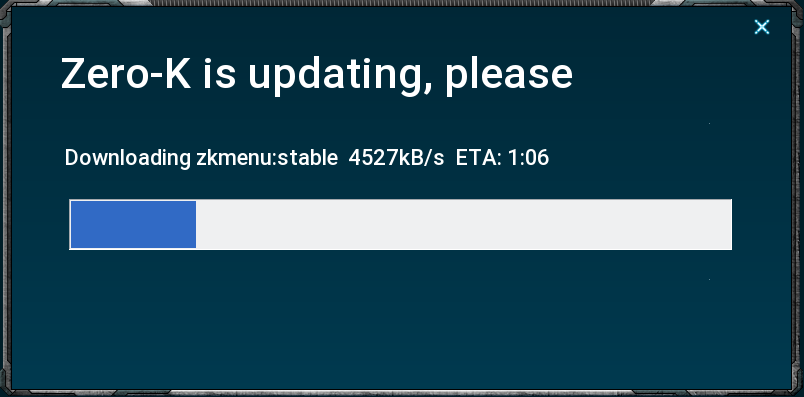
Indien het spel eventuele problemen opmerkt, zoals het gebruik van virtuele stuurprogramma's die het spelplezier kunnen bederven, krijg je daarvan een melding.
Mocht het spel op uw hardware toch niet draaien, breek je het af door Ctrl+c te drukken.
Zero-K opnemen in het Menu Toepassingen
- Klik met de rechter muis op Menu Toepassingen en start de opdracht Toepassingen bewerken...
- Open het menu Spellen en selecteer het menu Tactiek en Strategie.
- Klik in de werkbalk op de knop Nieuw item....
- Geef het nieuwe item de naam Zero-K.
- Blader bij het vak Commando naar het Windows programma Zero-K.exe en typ er mono voor.
- Klik op het lege pictogramvak (rechts van de vakken Naam en Beschrijving).
- Activeer de optie Overige pictogrammen.
- Blader naar de map /home/dany/Zero-K/engine/linux64/104.0.1-287-gf7b0fcc/share/pixmaps/ en selecteer een pictogram naar keuze.
- Bevestig de pictogramkeuze.
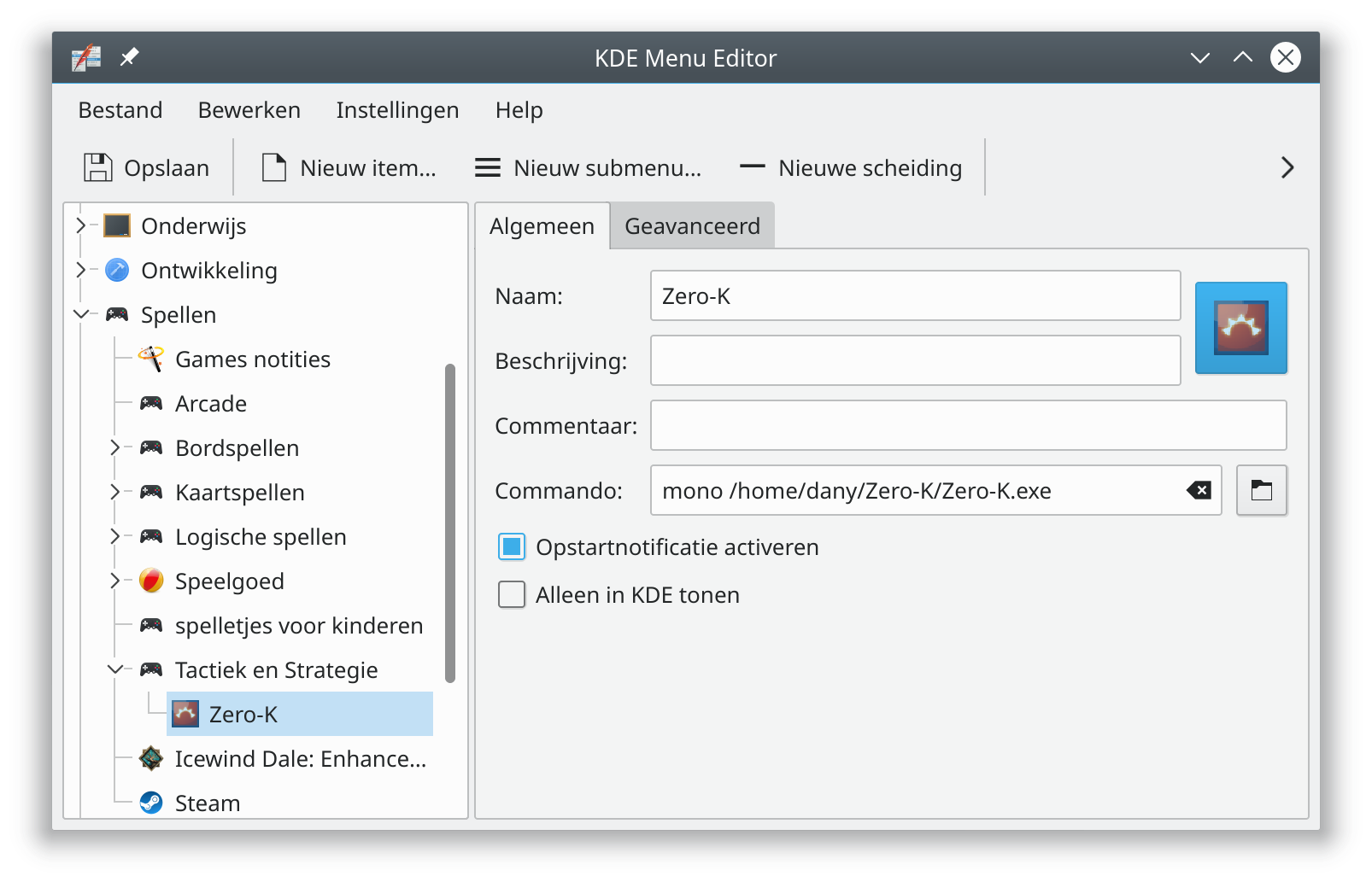
- Klik in de werkbalk op de knop Opslaan om het nieuwe Zero-K menu-item op te slaan.