Zelf compileren
Op Linux systemen kan je op verschillende manieren software installeren. De eenvoudigste manier is via de standaard softwarebronnen. Hoewel de softwarebronnen zeer veel software bevatten, kan het voorkomen dat de software die jij wilt gebruiken niet aanwezig is. Ik denk dan vooral aan software voor zeer specifieke doeleinden of oudere software. Indien het gaat over open source software, dan kan je de broncode van de ontwikkelaars downloaden en zelf compileren. Door de broncode zelf te compileren maak je de software op uw eigen Linux systeem uitvoerbaar. Je zet de broncode daarbij om naar machinetaal en integreer je deze in uw moderne Linux systeem.
Als voorbeeld compileren we WaoN, een programma om een geluidsbestand om te zetten naar MIDI. M.a.w. een ideaal hulpprogramma voor muzikanten.
Downloaden
De broncode voor WaoN kan je vinden op Github en download je met de volgende opdracht:
dany@pindabook:~> wget https://github.com/kichiki/WaoN/archive/master.zip
--2018-10-05 12:31:32-- https://github.com/kichiki/WaoN/archive/master.zip
Herleiden van github.com (github.com)... 192.30.253.113, 192.30.253.112
Verbinding maken met github.com (github.com)|192.30.253.113|:443... verbonden.
HTTP-verzoek is verzonden; wachten op antwoord... 302 Found
Locatie: https://codeload.github.com/kichiki/WaoN/zip/master [volgen...]
--2018-10-05 12:31:33-- https://codeload.github.com/kichiki/WaoN/zip/master
Herleiden van codeload.github.com (codeload.github.com)... 192.30.253.121, 192.30.253.120
Verbinding maken met codeload.github.com (codeload.github.com)|192.30.253.121|:443... verbonden.
HTTP-verzoek is verzonden; wachten op antwoord... 200 OK
Lengte: niet-opgegeven [application/zip]
Wordt opgeslagen als: ‘master.zip’
master.zip [ <=> ] 134,67K 455KB/s in 0,3s
2018-10-05 12:31:34 (455 KB/s) - '‘master.zip’' opgeslagen [137907]
Uippakken
Broncode bestaat meestal uit verschillende bestanden die verzameld en gecomprimeerd worden gedownload in een ZIP- of tar.gz archief. Het van Github afgehaalde broncode ZIP archief pak je uit met:
dany@pindabook:~> unzip master.zip
Archive: master.zip
55153b8d4a6f33b0b55362c634d72da2c4536c55
creating: WaoN-master/
inflating: WaoN-master/.gitignore
inflating: WaoN-master/COPYING
inflating: WaoN-master/ChangeLog
inflating: WaoN-master/INSTALL
inflating: WaoN-master/Makefile
inflating: WaoN-master/Makefile.gwaon
inflating: WaoN-master/Makefile.gwaon-win32
inflating: WaoN-master/Makefile.pv
inflating: WaoN-master/Makefile.pv-win32
inflating: WaoN-master/Makefile.waon
inflating: WaoN-master/Makefile.waon-win32
inflating: WaoN-master/README
inflating: WaoN-master/TIPS
inflating: WaoN-master/TODO
extracting: WaoN-master/VERSION.h
inflating: WaoN-master/WaoN.gif
inflating: WaoN-master/analyse.c
inflating: WaoN-master/analyse.h
inflating: WaoN-master/ao-wrapper.c
inflating: WaoN-master/ao-wrapper.h
inflating: WaoN-master/fft.c
inflating: WaoN-master/fft.h
inflating: WaoN-master/gtk-color.c
inflating: WaoN-master/gtk-color.h
inflating: WaoN-master/gwaon-about.c
inflating: WaoN-master/gwaon-about.h
inflating: WaoN-master/gwaon-menu.c
inflating: WaoN-master/gwaon-menu.h
inflating: WaoN-master/gwaon-play.c
inflating: WaoN-master/gwaon-play.h
inflating: WaoN-master/gwaon-wav.c
inflating: WaoN-master/gwaon-wav.h
inflating: WaoN-master/gwaon.1
inflating: WaoN-master/gwaon.c
inflating: WaoN-master/hc.c
inflating: WaoN-master/hc.h
inflating: WaoN-master/jack-pv.c
inflating: WaoN-master/jack-pv.h
inflating: WaoN-master/main.c
inflating: WaoN-master/memory-check.h
inflating: WaoN-master/midi.c
inflating: WaoN-master/midi.h
inflating: WaoN-master/notes.c
inflating: WaoN-master/notes.h
inflating: WaoN-master/pv-complex-curses.c
inflating: WaoN-master/pv-complex-curses.h
inflating: WaoN-master/pv-complex.c
inflating: WaoN-master/pv-complex.h
inflating: WaoN-master/pv-conventional.c
inflating: WaoN-master/pv-conventional.h
inflating: WaoN-master/pv-ellis.c
inflating: WaoN-master/pv-ellis.h
inflating: WaoN-master/pv-freq.c
inflating: WaoN-master/pv-freq.h
inflating: WaoN-master/pv-loose-lock.c
inflating: WaoN-master/pv-loose-lock.h
inflating: WaoN-master/pv-nofft.c
inflating: WaoN-master/pv-nofft.h
inflating: WaoN-master/pv.1
inflating: WaoN-master/pv.c
inflating: WaoN-master/snd.c
inflating: WaoN-master/snd.h
inflating: WaoN-master/waon.1
inflating: WaoN-master/waon.spec
Daarna open je de map met broncode met de opdracht:
dany@pindabook:~> cd WaoN-master/
dany@pindabook:~/WaoN-master>
Handleiding
Om de software zo vlot mogelijk te installeren, lees je best de installatie-handleiding met de opdracht:
dany@pindabook:~/WaoN-master> cat INSTALL
INSTALLATION NOTES
==================
1. all at once
==============
To compile all programs "waon", "pv", and "gwaon",
1. take a look at "Makefile" and edit it if necessary.
2. invoke "make", for example.
3. you'll see "waon", "pv", and "gwaon". copy it wherever you want.
You need the following libraries:
* Gtk+
* FFTW
* libsndfile for audio input
* libao for audio output
* libsamplerate for pitch-shift
2. waon
=======
To compile the program "waon",
1. take a look at "Makefile.waon" and edit it if necessary.
2. invoke "make -f Makefile.waon", for example.
3. you'll see an excutable "waon". copy it wherever you want.
For "waon", you need FFTW library and libsndfile.
(If you have FFTW version2, add -DFFTW2 to CFLAGS.)
3. pv
=====
To compile the program "pv",
1. take a look at "Makefile.pv" and edit it if necessary.
2. invoke "make -f Makefile.pv", for example.
3. you'll see an excutable "pv". copy it wherever you want.
For "pv", you need the following libraries:
* FFTW
* libsndfile for audio input and output
* libao for audio output
* libsamplerate for pitch-shift
4. gwaon
========
To compile the program "gwaon",
1. take a look at "Makefile.gwaon" and edit it if necessary.
2. invoke "make -f Makefile.gwaon", for example.
3. you'll see an excutable "gwaon". copy it wherever you want.
For "gwaon", you need the following libraries:
* Gtk+
* FFTW
* libsndfile for audio input
* libao for audio output
* libsamplerate for pitch-shift
$Id: INSTALL,v 1.3 2007/10/21 00:16:26 kichiki Exp $
Wat dikwijls niet vermeld wordt, is dat jouw Linux systeem de compileer software moet bevatten. Sommige Linux distributies bevatten standaard een compileer-omgeving, ook mijn Linux systeem. Als ik me nog goed herinner, heb ik de compileer omgeving geïnstalleerd met de opdracht:
sudo zypper install gcc makeBij het aanmaken (compileren) van software, zal het aanmaakproces bij problemen afgebroken worden met de melding welk onderdeel tekort is (zie vervolg).
Software aanmaken
Voor je software aanmaakt, kan je bij sommige broncode de manier van aanmaken (met of zonder bepaalde mogelijkheden en/of functies) configureren met de opdracht ./configure.
Dit is echter voor een eenvoudig programma als WaoN niet nodig.
Het aanmaken van WaoN, start je dus onmiddellijk met de opdracht:
dany@pindabook:~/WaoN-master>makecc -Wall -O3 `pkg-config --cflags fftw3` `pkg-config --cflags sndfile` `pkg-config --cflags ao` `pkg-config --cflags samplerate` `pkg-config --cflags gtk+-2.0` -c -o main.o main.c Package fftw3 was not found in the pkg-config search path. Perhaps you should add the directory containing `fftw3.pc' to the PKG_CONFIG_PATH environment variable No package 'fftw3' found Package sndfile was not found in the pkg-config search path. Perhaps you should add the directory containing `sndfile.pc' to the PKG_CONFIG_PATH environment variable No package 'sndfile' found Package ao was not found in the pkg-config search path. Perhaps you should add the directory containing `ao.pc' to the PKG_CONFIG_PATH environment variable No package 'ao' found Package samplerate was not found in the pkg-config search path. Perhaps you should add the directory containing `samplerate.pc' to the PKG_CONFIG_PATH environment variable No package 'samplerate' found Package gtk+-2.0 was not found in the pkg-config search path. Perhaps you should add the directory containing `gtk+-2.0.pc' to the PKG_CONFIG_PATH environment variable No package 'gtk+-2.0' found main.c:30:10: fatal error: fftw3.h: Bestand of map bestaat niet #include^~~~~~~~~ compilation terminated. make: *** [ : main.o] Fout 1
Het aanmaken werd afgebroken met een foutmelding. De broncode voor fftw3 ontbreekt. Zoek in de softwarebronnen van uw distributie naar fftw3 pakketten. Het fftw3 pakket zelf zorgt dat straks WaoN zijn werk kan doen, het fftw3-devel pakket bevat de broncode die nodig is om WaoN aan te maken. Het ontbrekende fftw3-devel pakket installeer je met:
dany@pindabook:~/WaoN-master> sudo zypper install fftw3-devel
[sudo] wachtwoord voor root:
Gegevens van opslagruimte laden...
Lezen van geïnstalleerde pakketten...
Pakketafhankelijkheden oplossen...
De volgende 2 NIEUWE pakketten zullen worden geïnstalleerd:
fftw3-devel libfftw3_threads3
2 nieuwe te installeren pakketten.
Totale downloadgrootte: 683,5 KiB. Reeds in de cache: 0 B. Na de bewerking zal aanvullend 3,3 MiB
worden gebruikt.
Doorgaan? [j/n/...? alle opties tonen] (j):
pakket libfftw3_threads3-3.3.6-lp150.3.3.x86_64 wordt opgehaald
(1/2), 29,6 KiB ( 79,5 KiB uitgepakt)
Ophalen: libfftw3_threads3-3.3.6-lp150.3.3.x86_64.rpm ...................................[gereed]
pakket fftw3-devel-3.3.6-lp150.3.3.x86_64 wordt opgehaald (2/2), 653,9 KiB ( 3,2 MiB uitgepakt)
Ophalen: fftw3-devel-3.3.6-lp150.3.3.x86_64.rpm .........................................[gereed]
Controleren op conflicten tussen bestanden: .............................................[gereed]
(1/2) Installeren van: libfftw3_threads3-3.3.6-lp150.3.3.x86_64 .........................[gereed]
(2/2) Installeren van: fftw3-devel-3.3.6-lp150.3.3.x86_64 ...............................[gereed]
Daarna probeer je WaoN nogmaals aan te maken:
dany@pindabook:~/WaoN-master>makecc -Wall -O3 `pkg-config --cflags fftw3` `pkg-config --cflags sndfile` `pkg-config --cflags ao` `pkg-config --cflags samplerate` `pkg-config --cflags gtk+-2.0` -c -o main.o main.c Package sndfile was not found in the pkg-config search path. Perhaps you should add the directory containing `sndfile.pc' to the PKG_CONFIG_PATH environment variable No package 'sndfile' found Package ao was not found in the pkg-config search path. Perhaps you should add the directory containing `ao.pc' to the PKG_CONFIG_PATH environment variable No package 'ao' found Package samplerate was not found in the pkg-config search path. Perhaps you should add the directory containing `samplerate.pc' to the PKG_CONFIG_PATH environment variable No package 'samplerate' found Package gtk+-2.0 was not found in the pkg-config search path. Perhaps you should add the directory containing `gtk+-2.0.pc' to the PKG_CONFIG_PATH environment variable No package 'gtk+-2.0' found main.c:37:10: fatal error: sndfile.h: Bestand of map bestaat niet #include^~~~~~~~~~~ compilation terminated. make: *** [ : main.o] Fout 1
Nog een onderdeel tekort:
dany@pindabook:~/WaoN-master> sudo zypper install libsndfile-devel
Gegevens van opslagruimte laden...
Lezen van geïnstalleerde pakketten...
Pakketafhankelijkheden oplossen...
De volgende 3 NIEUWE pakketten zullen worden geïnstalleerd:
libsndfile-devel libstdc++6-devel-gcc7 libstdc++-devel
3 nieuwe te installeren pakketten.
Totale downloadgrootte: 6,8 MiB. Reeds in de cache: 0 B. Na de bewerking zal aanvullend 36,4 MiB
worden gebruikt.
Doorgaan? [j/n/...? alle opties tonen] (j):
pakket libstdc++6-devel-gcc7-7.3.1+r258812-lp150.2.10.x86_64 wordt opgehaald
(1/3), 6,7 MiB ( 35,8 MiB uitgepakt)
Ophalen: libstdc++6-devel-gcc7-7.3.1+r258812-lp150.2.10.x86_64.rpm ..........[gereed (3,0 MiB/s)]
pakket libstdc++-devel-7-lp150.1.50.x86_64 wordt opgehaald (2/3), 10,1 KiB ( 0 B uitgepakt)
Ophalen: libstdc++-devel-7-lp150.1.50.x86_64.rpm ........................................[gereed]
pakket libsndfile-devel-1.0.28-lp150.3.3.1.x86_64 wordt opgehaald
(3/3), 163,3 KiB (610,6 KiB uitgepakt)
Ophalen: libsndfile-devel-1.0.28-lp150.3.3.1.x86_64.rpm .................................[gereed]
Controleren op conflicten tussen bestanden: .............................................[gereed]
(1/3) Installeren van: libstdc++6-devel-gcc7-7.3.1+r258812-lp150.2.10.x86_64 ............[gereed]
(2/3) Installeren van: libstdc++-devel-7-lp150.1.50.x86_64 ..............................[gereed]
(3/3) Installeren van: libsndfile-devel-1.0.28-lp150.3.3.1.x86_64 .......................[gereed]
En nog een poging om WaoN aan te maken:
dany@pindabook:~/WaoN-master>makecc -Wall -O3 `pkg-config --cflags fftw3` `pkg-config --cflags sndfile` `pkg-config --cflags ao` `pkg-config --cflags samplerate` `pkg-config --cflags gtk+-2.0` -c -o main.o main.c Package ao was not found in the pkg-config search path. Perhaps you should add the directory containing `ao.pc' to the PKG_CONFIG_PATH environment variable No package 'ao' found Package samplerate was not found in the pkg-config search path. Perhaps you should add the directory containing `samplerate.pc' to the PKG_CONFIG_PATH environment variable No package 'samplerate' found Package gtk+-2.0 was not found in the pkg-config search path. Perhaps you should add the directory containing `gtk+-2.0.pc' to the PKG_CONFIG_PATH environment variable No package 'gtk+-2.0' found cc -Wall -O3 `pkg-config --cflags fftw3` `pkg-config --cflags sndfile` `pkg-config --cflags ao` `pkg-config --cflags samplerate` `pkg-config --cflags gtk+-2.0` -c -o notes.o notes.c Package ao was not found in the pkg-config search path. Perhaps you should add the directory containing `ao.pc' to the PKG_CONFIG_PATH environment variable No package 'ao' found Package samplerate was not found in the pkg-config search path. Perhaps you should add the directory containing `samplerate.pc' to the PKG_CONFIG_PATH environment variable No package 'samplerate' found Package gtk+-2.0 was not found in the pkg-config search path. Perhaps you should add the directory containing `gtk+-2.0.pc' to the PKG_CONFIG_PATH environment variable No package 'gtk+-2.0' found cc -Wall -O3 `pkg-config --cflags fftw3` `pkg-config --cflags sndfile` `pkg-config --cflags ao` `pkg-config --cflags samplerate` `pkg-config --cflags gtk+-2.0` -c -o midi.o midi.c Package ao was not found in the pkg-config search path. Perhaps you should add the directory containing `ao.pc' to the PKG_CONFIG_PATH environment variable No package 'ao' found Package samplerate was not found in the pkg-config search path. Perhaps you should add the directory containing `samplerate.pc' to the PKG_CONFIG_PATH environment variable No package 'samplerate' found Package gtk+-2.0 was not found in the pkg-config search path. Perhaps you should add the directory containing `gtk+-2.0.pc' to the PKG_CONFIG_PATH environment variable No package 'gtk+-2.0' found cc -Wall -O3 `pkg-config --cflags fftw3` `pkg-config --cflags sndfile` `pkg-config --cflags ao` `pkg-config --cflags samplerate` `pkg-config --cflags gtk+-2.0` -c -o analyse.o analyse.c Package ao was not found in the pkg-config search path. Perhaps you should add the directory containing `ao.pc' to the PKG_CONFIG_PATH environment variable No package 'ao' found Package samplerate was not found in the pkg-config search path. Perhaps you should add the directory containing `samplerate.pc' to the PKG_CONFIG_PATH environment variable No package 'samplerate' found Package gtk+-2.0 was not found in the pkg-config search path. Perhaps you should add the directory containing `gtk+-2.0.pc' to the PKG_CONFIG_PATH environment variable No package 'gtk+-2.0' found cc -Wall -O3 `pkg-config --cflags fftw3` `pkg-config --cflags sndfile` `pkg-config --cflags ao` `pkg-config --cflags samplerate` `pkg-config --cflags gtk+-2.0` -c -o fft.o fft.c Package ao was not found in the pkg-config search path. Perhaps you should add the directory containing `ao.pc' to the PKG_CONFIG_PATH environment variable No package 'ao' found Package samplerate was not found in the pkg-config search path. Perhaps you should add the directory containing `samplerate.pc' to the PKG_CONFIG_PATH environment variable No package 'samplerate' found Package gtk+-2.0 was not found in the pkg-config search path. Perhaps you should add the directory containing `gtk+-2.0.pc' to the PKG_CONFIG_PATH environment variable No package 'gtk+-2.0' found cc -Wall -O3 `pkg-config --cflags fftw3` `pkg-config --cflags sndfile` `pkg-config --cflags ao` `pkg-config --cflags samplerate` `pkg-config --cflags gtk+-2.0` -c -o hc.o hc.c Package ao was not found in the pkg-config search path. Perhaps you should add the directory containing `ao.pc' to the PKG_CONFIG_PATH environment variable No package 'ao' found Package samplerate was not found in the pkg-config search path. Perhaps you should add the directory containing `samplerate.pc' to the PKG_CONFIG_PATH environment variable No package 'samplerate' found Package gtk+-2.0 was not found in the pkg-config search path. Perhaps you should add the directory containing `gtk+-2.0.pc' to the PKG_CONFIG_PATH environment variable No package 'gtk+-2.0' found cc -Wall -O3 `pkg-config --cflags fftw3` `pkg-config --cflags sndfile` `pkg-config --cflags ao` `pkg-config --cflags samplerate` `pkg-config --cflags gtk+-2.0` -c -o snd.o snd.c Package ao was not found in the pkg-config search path. Perhaps you should add the directory containing `ao.pc' to the PKG_CONFIG_PATH environment variable No package 'ao' found Package samplerate was not found in the pkg-config search path. Perhaps you should add the directory containing `samplerate.pc' to the PKG_CONFIG_PATH environment variable No package 'samplerate' found Package gtk+-2.0 was not found in the pkg-config search path. Perhaps you should add the directory containing `gtk+-2.0.pc' to the PKG_CONFIG_PATH environment variable No package 'gtk+-2.0' found cc -o waon main.o notes.o midi.o analyse.o fft.o hc.o snd.o -L/usr/local/lib `pkg-config --libs fftw3` `pkg-config --libs sndfile` -lm cc -Wall -O3 `pkg-config --cflags fftw3` `pkg-config --cflags sndfile` `pkg-config --cflags ao` `pkg-config --cflags samplerate` `pkg-config --cflags gtk+-2.0` -c -o pv.o pv.c Package ao was not found in the pkg-config search path. Perhaps you should add the directory containing `ao.pc' to the PKG_CONFIG_PATH environment variable No package 'ao' found Package samplerate was not found in the pkg-config search path. Perhaps you should add the directory containing `samplerate.pc' to the PKG_CONFIG_PATH environment variable No package 'samplerate' found Package gtk+-2.0 was not found in the pkg-config search path. Perhaps you should add the directory containing `gtk+-2.0.pc' to the PKG_CONFIG_PATH environment variable No package 'gtk+-2.0' found In file included from pv.c:25:0: pv-complex.h:31:10: fatal error: ao/ao.h: Bestand of map bestaat niet #include^~~~~~~~~ compilation terminated. make: *** [ : pv.o] Fout 1
Ik dacht al dat we er waren, maar nog steeds een onderdeel te kort:
dany@pindabook:~/WaoN-master> sudo zypper install libao-devel
Gegevens van opslagruimte laden...
Lezen van geïnstalleerde pakketten...
Pakketafhankelijkheden oplossen...
Het volgende NIEUWE pakket zal worden geïnstalleerd:
libao-devel
1 nieuw te installeren pakket.
Totale downloadgrootte: 36,2 KiB. Reeds in de cache: 0 B. Na de bewerking zal aanvullend 98,2 KiB
worden gebruikt.
Doorgaan? [j/n/...? alle opties tonen] (j):
pakket libao-devel-1.2.0-lp150.1.11.x86_64 wordt opgehaald (1/1), 36,2 KiB ( 98,2 KiB uitgepakt)
Ophalen: libao-devel-1.2.0-lp150.1.11.x86_64.rpm ........................................[gereed]
Controleren op conflicten tussen bestanden: .............................................[gereed]
(1/1) Installeren van: libao-devel-1.2.0-lp150.1.11.x86_64 ..............................[gereed]
Misschien lukt het deze keer:
dany@pindabook:~/WaoN-master>makecc -Wall -O3 `pkg-config --cflags fftw3` `pkg-config --cflags sndfile` `pkg-config --cflags ao` `pkg-config --cflags samplerate` `pkg-config --cflags gtk+-2.0` -c -o pv.o pv.c Package samplerate was not found in the pkg-config search path. Perhaps you should add the directory containing `samplerate.pc' to the PKG_CONFIG_PATH environment variable No package 'samplerate' found Package gtk+-2.0 was not found in the pkg-config search path. Perhaps you should add the directory containing `gtk+-2.0.pc' to the PKG_CONFIG_PATH environment variable No package 'gtk+-2.0' found cc -Wall -O3 `pkg-config --cflags fftw3` `pkg-config --cflags sndfile` `pkg-config --cflags ao` `pkg-config --cflags samplerate` `pkg-config --cflags gtk+-2.0` -c -o pv-complex.o pv-complex.c Package samplerate was not found in the pkg-config search path. Perhaps you should add the directory containing `samplerate.pc' to the PKG_CONFIG_PATH environment variable No package 'samplerate' found Package gtk+-2.0 was not found in the pkg-config search path. Perhaps you should add the directory containing `gtk+-2.0.pc' to the PKG_CONFIG_PATH environment variable No package 'gtk+-2.0' found pv-complex.c:38:10: fatal error: samplerate.h: Bestand of map bestaat niet #include^~~~~~~~~~~~~~ compilation terminated. make: *** [ : pv-complex.o] Fout 1
We geven niet op:
dany@pindabook:~/WaoN-master> sudo zypper install libsamplerate-devel
Gegevens van opslagruimte laden...
Lezen van geïnstalleerde pakketten...
Pakketafhankelijkheden oplossen...
Het volgende NIEUWE pakket zal worden geïnstalleerd:
libsamplerate-devel
1 nieuw te installeren pakket.
Totale downloadgrootte: 58,4 KiB. Reeds in de cache: 0 B. Na de bewerking zal aanvullend 129,9
KiB worden gebruikt.
Doorgaan? [j/n/...? alle opties tonen] (j):
pakket libsamplerate-devel-0.1.9-lp150.3.4.x86_64 wordt opgehaald
(1/1), 58,4 KiB (129,9 KiB uitgepakt)
Ophalen: libsamplerate-devel-0.1.9-lp150.3.4.x86_64.rpm .................................[gereed]
Controleren op conflicten tussen bestanden: .............................................[gereed]
(1/1) Installeren van: libsamplerate-devel-0.1.9-lp150.3.4.x86_64 .......................[gereed]
Op hoop van zegen:
dany@pindabook:~/WaoN-master>makecc -Wall -O3 `pkg-config --cflags fftw3` `pkg-config --cflags sndfile` `pkg-config --cflags ao` `pkg-config --cflags samplerate` `pkg-config --cflags gtk+-2.0` -c -o pv-complex.o pv-complex.c Package gtk+-2.0 was not found in the pkg-config search path. Perhaps you should add the directory containing `gtk+-2.0.pc' to the PKG_CONFIG_PATH environment variable No package 'gtk+-2.0' found cc -Wall -O3 `pkg-config --cflags fftw3` `pkg-config --cflags sndfile` `pkg-config --cflags ao` `pkg-config --cflags samplerate` `pkg-config --cflags gtk+-2.0` -c -o pv-conventional.o pv-conventional.c Package gtk+-2.0 was not found in the pkg-config search path. Perhaps you should add the directory containing `gtk+-2.0.pc' to the PKG_CONFIG_PATH environment variable No package 'gtk+-2.0' found pv-conventional.c: In function ‘pv_conventional’: pv-conventional.c:229:7: warning: variable ‘status’ set but not used [-Wunused-but-set-variable] int status; ^~~~~~ cc -Wall -O3 `pkg-config --cflags fftw3` `pkg-config --cflags sndfile` `pkg-config --cflags ao` `pkg-config --cflags samplerate` `pkg-config --cflags gtk+-2.0` -c -o pv-ellis.o pv-ellis.c Package gtk+-2.0 was not found in the pkg-config search path. Perhaps you should add the directory containing `gtk+-2.0.pc' to the PKG_CONFIG_PATH environment variable No package 'gtk+-2.0' found pv-ellis.c: In function ‘pv_ellis’: pv-ellis.c:129:7: warning: variable ‘status’ set but not used [-Wunused-but-set-variable] int status; ^~~~~~ cc -Wall -O3 `pkg-config --cflags fftw3` `pkg-config --cflags sndfile` `pkg-config --cflags ao` `pkg-config --cflags samplerate` `pkg-config --cflags gtk+-2.0` -c -o pv-freq.o pv-freq.c Package gtk+-2.0 was not found in the pkg-config search path. Perhaps you should add the directory containing `gtk+-2.0.pc' to the PKG_CONFIG_PATH environment variable No package 'gtk+-2.0' found cc -Wall -O3 `pkg-config --cflags fftw3` `pkg-config --cflags sndfile` `pkg-config --cflags ao` `pkg-config --cflags samplerate` `pkg-config --cflags gtk+-2.0` -c -o pv-loose-lock.o pv-loose-lock.c Package gtk+-2.0 was not found in the pkg-config search path. Perhaps you should add the directory containing `gtk+-2.0.pc' to the PKG_CONFIG_PATH environment variable No package 'gtk+-2.0' found pv-loose-lock.c: In function ‘pv_loose_lock’: pv-loose-lock.c:86:7: warning: variable ‘status’ set but not used [-Wunused-but-set-variable] int status; ^~~~~~ cc -Wall -O3 `pkg-config --cflags fftw3` `pkg-config --cflags sndfile` `pkg-config --cflags ao` `pkg-config --cflags samplerate` `pkg-config --cflags gtk+-2.0` -c -o pv-nofft.o pv-nofft.c Package gtk+-2.0 was not found in the pkg-config search path. Perhaps you should add the directory containing `gtk+-2.0.pc' to the PKG_CONFIG_PATH environment variable No package 'gtk+-2.0' found cc -Wall -O3 `pkg-config --cflags fftw3` `pkg-config --cflags sndfile` `pkg-config --cflags ao` `pkg-config --cflags samplerate` `pkg-config --cflags gtk+-2.0` -c -o pv-complex-curses.o pv-complex-curses.c Package gtk+-2.0 was not found in the pkg-config search path. Perhaps you should add the directory containing `gtk+-2.0.pc' to the PKG_CONFIG_PATH environment variable No package 'gtk+-2.0' found pv-complex-curses.c:21:10: fatal error: curses.h: Bestand of map bestaat niet #include^~~~~~~~~~ compilation terminated. make: *** [ : pv-complex-curses.o] Fout 1
Volhouden:
dany@pindabook:~/WaoN-master> sudo zypper install ncurses-devel
Gegevens van opslagruimte laden...
Lezen van geïnstalleerde pakketten...
Pakketafhankelijkheden oplossen...
De volgende 2 NIEUWE pakketten zullen worden geïnstalleerd:
ncurses-devel tack
2 nieuwe te installeren pakketten.
Totale downloadgrootte: 5,7 MiB. Reeds in de cache: 0 B. Na de bewerking zal aanvullend 16,7 MiB
worden gebruikt.
Doorgaan? [j/n/...? alle opties tonen] (j):
pakket tack-6.1-lp150.3.14.x86_64 wordt opgehaald (1/2), 269,6 KiB (220,7 KiB uitgepakt)
Ophalen: tack-6.1-lp150.3.14.x86_64.rpm ...................................[gereed (946,3 KiB/s)]
pakket ncurses-devel-6.1-lp150.3.14.x86_64 wordt opgehaald (2/2), 5,4 MiB ( 16,5 MiB uitgepakt)
Ophalen: ncurses-devel-6.1-lp150.3.14.x86_64.rpm ............................[gereed (2,5 MiB/s)]
Controleren op conflicten tussen bestanden: .............................................[gereed]
(1/2) Installeren van: tack-6.1-lp150.3.14.x86_64 .......................................[gereed]
(2/2) Installeren van: ncurses-devel-6.1-lp150.3.14.x86_64 ..............................[gereed]
Volgende poging:
dany@pindabook:~/WaoN-master>makecc -Wall -O3 `pkg-config --cflags fftw3` `pkg-config --cflags sndfile` `pkg-config --cflags ao` `pkg-config --cflags samplerate` `pkg-config --cflags gtk+-2.0` -c -o pv-complex-curses.o pv-complex-curses.c Package gtk+-2.0 was not found in the pkg-config search path. Perhaps you should add the directory containing `gtk+-2.0.pc' to the PKG_CONFIG_PATH environment variable No package 'gtk+-2.0' found cc -Wall -O3 `pkg-config --cflags fftw3` `pkg-config --cflags sndfile` `pkg-config --cflags ao` `pkg-config --cflags samplerate` `pkg-config --cflags gtk+-2.0` -c -o ao-wrapper.o ao-wrapper.c Package gtk+-2.0 was not found in the pkg-config search path. Perhaps you should add the directory containing `gtk+-2.0.pc' to the PKG_CONFIG_PATH environment variable No package 'gtk+-2.0' found cc -o pv pv.o pv-complex.o pv-conventional.o pv-ellis.o pv-freq.o pv-loose-lock.o pv-nofft.o pv-complex-curses.o hc.o fft.o snd.o ao-wrapper.o -lncurses `pkg-config --libs ao` `pkg-config --libs sndfile` `pkg-config --libs fftw3` `pkg-config --libs samplerate` -lm cc -Wall -O3 `pkg-config --cflags fftw3` `pkg-config --cflags sndfile` `pkg-config --cflags ao` `pkg-config --cflags samplerate` `pkg-config --cflags gtk+-2.0` -c -o gwaon.o gwaon.c Package gtk+-2.0 was not found in the pkg-config search path. Perhaps you should add the directory containing `gtk+-2.0.pc' to the PKG_CONFIG_PATH environment variable No package 'gtk+-2.0' found gwaon.c:18:10: fatal error: gtk/gtk.h: Bestand of map bestaat niet #include^~~~~~~~~~~ compilation terminated. make: *** [ : gwaon.o] Fout 1
Stap voor stap, zullen alle noodzakelijke onderdelen aanwezig zijn:
dany@pindabook:~/WaoN-master> sudo zypper install gtk2-devel
Gegevens van opslagruimte laden...
Lezen van geïnstalleerde pakketten...
Pakketafhankelijkheden oplossen...
De volgende 49 NIEUWE pakketten zullen worden geïnstalleerd:
atk-devel cairo-devel damageproto-devel fixesproto-devel fontconfig-devel freetype2-devel
gdk-pixbuf-devel glib2-devel graphite2-devel gtk2-devel harfbuzz-devel kbproto-devel
libbz2-devel libcairo-script-interpreter2 libdrm-devel libexpat-devel libglvnd-devel
libicu-devel libpcre16-0 libpcrecpp0 libpcreposix0 libpixman-1-0-devel libpng16-compat-devel
libpng16-devel libX11-devel libXau-devel libxcb-devel libxcb-res0 libxcb-screensaver0
libxcb-xf86dri0 libxcb-xtest0 libxcb-xvmc0 libXdamage-devel libXext-devel libXfixes-devel
libXft-devel libXrender-devel libXxf86vm-devel Mesa-libEGL-devel Mesa-libGL-devel pango-devel
pcre-devel pthread-stubs-devel renderproto-devel typelib-1_0-Gtk-2_0 xextproto-devel
xf86vidmodeproto-devel xproto-devel zlib-devel
De volgende 2 aanbevolen pakketten zijn automatisch geselecteerd:
libpng16-compat-devel Mesa-libGL-devel
49 nieuwe te installeren pakketten.
Totale downloadgrootte: 12,4 MiB. Reeds in de cache: 0 B. Na de bewerking zal aanvullend 86,5 MiB
worden gebruikt.
Doorgaan? [j/n/...? alle opties tonen] (j):
pakket damageproto-devel-1.2.1-lp150.1.6.x86_64 wordt opgehaald
(1/49), 13,4 KiB ( 14,2 KiB uitgepakt)
Ophalen: damageproto-devel-1.2.1-lp150.1.6.x86_64.rpm ...................................[gereed]
pakket graphite2-devel-1.3.11-lp150.2.1.x86_64 wordt opgehaald
(2/49), 24,8 KiB ( 47,9 KiB uitgepakt)
Ophalen: graphite2-devel-1.3.11-lp150.2.1.x86_64.rpm ....................................[gereed]
pakket kbproto-devel-1.0.7-lp150.1.7.x86_64 wordt opgehaald
(3/49), 136,5 KiB (1018,9 KiB uitgepakt)
Ophalen: kbproto-devel-1.0.7-lp150.1.7.x86_64.rpm .........................[gereed (143,8 KiB/s)]
pakket libbz2-devel-1.0.6-lp150.3.17.x86_64 wordt opgehaald
(4/49), 18,9 KiB ( 19,3 KiB uitgepakt)
Ophalen: libbz2-devel-1.0.6-lp150.3.17.x86_64.rpm .......................................[gereed]
pakket libdrm-devel-2.4.91-lp150.1.2.x86_64 wordt opgehaald
(5/49), 161,9 KiB (489,0 KiB uitgepakt)
Ophalen: libdrm-devel-2.4.91-lp150.1.2.x86_64.rpm .......................................[gereed]
pakket libexpat-devel-2.2.5-lp150.1.9.x86_64 wordt opgehaald
(6/49), 33,0 KiB ( 51,5 KiB uitgepakt)
Ophalen: libexpat-devel-2.2.5-lp150.1.9.x86_64.rpm ......................................[gereed]
pakket libicu-devel-60.2-lp150.1.4.x86_64 wordt opgehaald (7/49), 641,2 KiB ( 4,1 MiB uitgepakt)
Ophalen: libicu-devel-60.2-lp150.1.4.x86_64.rpm .........................................[gereed]
pakket libpcre16-0-8.41-lp150.4.15.x86_64 wordt opgehaald (8/49), 225,3 KiB (542,3 KiB uitgepakt)
Ophalen: libpcre16-0-8.41-lp150.4.15.x86_64.rpm .........................................[gereed]
pakket libpcrecpp0-8.41-lp150.4.15.x86_64 wordt opgehaald (9/49), 34,3 KiB ( 38,5 KiB uitgepakt)
Ophalen: libpcrecpp0-8.41-lp150.4.15.x86_64.rpm .........................................[gereed]
pakket libpcreposix0-8.41-lp150.4.15.x86_64 wordt opgehaald
(10/49), 25,8 KiB ( 10,1 KiB uitgepakt)
Ophalen: libpcreposix0-8.41-lp150.4.15.x86_64.rpm .......................................[gereed]
pakket libpixman-1-0-devel-0.34.0-lp150.1.8.x86_64 wordt opgehaald
(11/49), 28,5 KiB ( 45,6 KiB uitgepakt)
Ophalen: libpixman-1-0-devel-0.34.0-lp150.1.8.x86_64.rpm ....................[gereed (2,4 KiB/s)]
pakket libxcb-res0-1.13-lp150.1.2.x86_64 wordt opgehaald (12/49), 18,8 KiB ( 14,1 KiB uitgepakt)
Ophalen: libxcb-res0-1.13-lp150.1.2.x86_64.rpm ..........................................[gereed]
pakket libxcb-screensaver0-1.13-lp150.1.2.x86_64 wordt opgehaald
(13/49), 19,1 KiB ( 14,2 KiB uitgepakt)
Ophalen: libxcb-screensaver0-1.13-lp150.1.2.x86_64.rpm ..................................[gereed]
pakket libxcb-xf86dri0-1.13-lp150.1.2.x86_64 wordt opgehaald
(14/49), 19,0 KiB ( 18,1 KiB uitgepakt)
Ophalen: libxcb-xf86dri0-1.13-lp150.1.2.x86_64.rpm ......................................[gereed]
pakket libxcb-xtest0-1.13-lp150.1.2.x86_64 wordt opgehaald
(15/49), 17,6 KiB ( 10,1 KiB uitgepakt)
Ophalen: libxcb-xtest0-1.13-lp150.1.2.x86_64.rpm ........................................[gereed]
pakket libxcb-xvmc0-1.13-lp150.1.2.x86_64 wordt opgehaald
(16/49), 18,9 KiB ( 14,1 KiB uitgepakt)
Ophalen: libxcb-xvmc0-1.13-lp150.1.2.x86_64.rpm .........................................[gereed]
pakket pthread-stubs-devel-0.4-lp150.1.11.x86_64 wordt opgehaald
(17/49), 9,0 KiB ( 1,4 KiB uitgepakt)
Ophalen: pthread-stubs-devel-0.4-lp150.1.11.x86_64.rpm ..................................[gereed]
pakket renderproto-devel-0.11.1-lp150.1.6.x86_64 wordt opgehaald
(18/49), 22,9 KiB ( 57,4 KiB uitgepakt)
Ophalen: renderproto-devel-0.11.1-lp150.1.6.x86_64.rpm ..................................[gereed]
pakket typelib-1_0-Gtk-2_0-2.24.32-lp150.2.3.x86_64 wordt opgehaald
(19/49), 242,7 KiB (810,0 KiB uitgepakt)
Ophalen: typelib-1_0-Gtk-2_0-2.24.32-lp150.2.3.x86_64.rpm ...............................[gereed]
pakket xextproto-devel-7.3.0-lp150.1.6.x86_64 wordt opgehaald
(20/49), 114,5 KiB (655,3 KiB uitgepakt)
Ophalen: xextproto-devel-7.3.0-lp150.1.6.x86_64.rpm .....................................[gereed]
pakket xf86vidmodeproto-devel-2.3.1-lp150.1.6.x86_64 wordt opgehaald
(21/49), 11,6 KiB ( 20,2 KiB uitgepakt)
Ophalen: xf86vidmodeproto-devel-2.3.1-lp150.1.6.x86_64.rpm .................[gereed (58,1 KiB/s)]
pakket xproto-devel-7.0.31-lp150.1.7.x86_64 wordt opgehaald
(22/49), 156,1 KiB ( 1,1 MiB uitgepakt)
Ophalen: xproto-devel-7.0.31-lp150.1.7.x86_64.rpm .......................................[gereed]
pakket pcre-devel-8.41-lp150.4.15.x86_64 wordt opgehaald (23/49), 236,4 KiB (264,0 KiB uitgepakt)
Ophalen: pcre-devel-8.41-lp150.4.15.x86_64.rpm ..........................................[gereed]
pakket fixesproto-devel-5.0-lp150.1.6.x86_64 wordt opgehaald
(24/49), 18,5 KiB ( 40,1 KiB uitgepakt)
Ophalen: fixesproto-devel-5.0-lp150.1.6.x86_64.rpm ......................................[gereed]
pakket libXau-devel-1.0.8-lp150.1.12.x86_64 wordt opgehaald
(25/49), 15,0 KiB ( 6,1 KiB uitgepakt)
Ophalen: libXau-devel-1.0.8-lp150.1.12.x86_64.rpm .......................................[gereed]
pakket glib2-devel-2.54.3-lp150.2.6.x86_64 wordt opgehaald
(26/49), 3,0 MiB ( 26,7 MiB uitgepakt)
Ophalen: glib2-devel-2.54.3-lp150.2.6.x86_64.rpm ............................[gereed (2,9 MiB/s)]
pakket libxcb-devel-1.13-lp150.1.2.x86_64 wordt opgehaald
(27/49), 175,6 KiB ( 2,0 MiB uitgepakt)
Ophalen: libxcb-devel-1.13-lp150.1.2.x86_64.rpm .........................................[gereed]
pakket gdk-pixbuf-devel-2.36.11-lp150.3.4.x86_64 wordt opgehaald
(28/49), 132,7 KiB ( 1,0 MiB uitgepakt)
Ophalen: gdk-pixbuf-devel-2.36.11-lp150.3.4.x86_64.rpm ..................................[gereed]
pakket atk-devel-2.26.1-lp150.2.4.x86_64 wordt opgehaald (29/49), 111,5 KiB (963,0 KiB uitgepakt)
Ophalen: atk-devel-2.26.1-lp150.2.4.x86_64.rpm ............................[gereed (782,7 KiB/s)]
pakket libcairo-script-interpreter2-1.15.10-lp150.3.3.1.x86_64 wordt opgehaald
(30/49), 89,1 KiB (143,0 KiB uitgepakt)
Ophalen: libcairo-script-interpreter2-1.15.10-lp150.3.3.1.x86_64.rpm ....................[gereed]
pakket zlib-devel-1.2.11-lp150.2.3.1.x86_64 wordt opgehaald
(31/49), 115,8 KiB (385,9 KiB uitgepakt)
Ophalen: zlib-devel-1.2.11-lp150.2.3.1.x86_64.rpm .......................................[gereed]
pakket libX11-devel-1.6.5-lp150.2.3.1.x86_64 wordt opgehaald
(32/49), 1,5 MiB ( 7,6 MiB uitgepakt)
Ophalen: libX11-devel-1.6.5-lp150.2.3.1.x86_64.rpm ..........................[gereed (1,3 MiB/s)]
pakket libpng16-devel-1.6.34-lp150.1.5.x86_64 wordt opgehaald
(33/49), 213,4 KiB (711,2 KiB uitgepakt)
Ophalen: libpng16-devel-1.6.34-lp150.1.5.x86_64.rpm .....................................[gereed]
pakket freetype2-devel-2.9-lp150.2.1.x86_64 wordt opgehaald
(34/49), 281,3 KiB ( 2,3 MiB uitgepakt)
Ophalen: freetype2-devel-2.9-lp150.2.1.x86_64.rpm .......................................[gereed]
pakket libXrender-devel-0.9.10-lp150.1.7.x86_64 wordt opgehaald
(35/49), 17,1 KiB ( 29,6 KiB uitgepakt)
Ophalen: libXrender-devel-0.9.10-lp150.1.7.x86_64.rpm .......................[gereed (2,4 KiB/s)]
pakket libXfixes-devel-5.0.3-lp150.1.7.x86_64 wordt opgehaald
(36/49), 13,6 KiB ( 9,0 KiB uitgepakt)
Ophalen: libXfixes-devel-5.0.3-lp150.1.7.x86_64.rpm .....................................[gereed]
pakket libXext-devel-1.3.3-lp150.1.6.x86_64 wordt opgehaald
(37/49), 96,9 KiB (220,7 KiB uitgepakt)
Ophalen: libXext-devel-1.3.3-lp150.1.6.x86_64.rpm .......................................[gereed]
pakket libpng16-compat-devel-1.6.34-lp150.1.5.x86_64 wordt opgehaald
(38/49), 124,3 KiB ( 79,5 KiB uitgepakt)
Ophalen: libpng16-compat-devel-1.6.34-lp150.1.5.x86_64.rpm ..................[gereed (1,2 MiB/s)]
pakket harfbuzz-devel-1.7.5-lp150.1.3.x86_64 wordt opgehaald
(39/49), 179,9 KiB ( 1,7 MiB uitgepakt)
Ophalen: harfbuzz-devel-1.7.5-lp150.1.3.x86_64.rpm ......................................[gereed]
pakket fontconfig-devel-2.12.6-lp150.2.5.x86_64 wordt opgehaald
(40/49), 209,7 KiB (737,6 KiB uitgepakt)
Ophalen: fontconfig-devel-2.12.6-lp150.2.5.x86_64.rpm ...................................[gereed]
pakket libXdamage-devel-1.1.4-lp150.1.6.x86_64 wordt opgehaald
(41/49), 9,8 KiB ( 2,5 KiB uitgepakt)
Ophalen: libXdamage-devel-1.1.4-lp150.1.6.x86_64.rpm ....................................[gereed]
pakket libXxf86vm-devel-1.1.4-lp150.1.7.x86_64 wordt opgehaald
(42/49), 18,9 KiB ( 11,3 KiB uitgepakt)
Ophalen: libXxf86vm-devel-1.1.4-lp150.1.7.x86_64.rpm ....................................[gereed]
pakket libXft-devel-2.3.2-lp150.1.6.x86_64 wordt opgehaald
(43/49), 19,2 KiB ( 23,1 KiB uitgepakt)
Ophalen: libXft-devel-2.3.2-lp150.1.6.x86_64.rpm ...........................[gereed (15,0 KiB/s)]
pakket libglvnd-devel-1.0.0-lp150.1.1.x86_64 wordt opgehaald
(44/49), 24,8 KiB ( 40,2 KiB uitgepakt)
Ophalen: libglvnd-devel-1.0.0-lp150.1.1.x86_64.rpm ......................................[gereed]
pakket Mesa-libGL-devel-18.0.2-lp150.17.2.x86_64 wordt opgehaald
(45/49), 601,2 KiB ( 1,7 MiB uitgepakt)
Ophalen: Mesa-libGL-devel-18.0.2-lp150.17.2.x86_64.rpm ..................................[gereed]
pakket Mesa-libEGL-devel-18.0.2-lp150.17.2.x86_64 wordt opgehaald
(46/49), 163,7 KiB ( 95,2 KiB uitgepakt)
Ophalen: Mesa-libEGL-devel-18.0.2-lp150.17.2.x86_64.rpm .................................[gereed]
pakket cairo-devel-1.15.10-lp150.3.3.1.x86_64 wordt opgehaald
(47/49), 350,1 KiB ( 2,5 MiB uitgepakt)
Ophalen: cairo-devel-1.15.10-lp150.3.3.1.x86_64.rpm .....................................[gereed]
pakket pango-devel-1.40.14-lp150.2.3.1.x86_64 wordt opgehaald
(48/49), 297,8 KiB ( 3,0 MiB uitgepakt)
Ophalen: pango-devel-1.40.14-lp150.2.3.1.x86_64.rpm .....................................[gereed]
pakket gtk2-devel-2.24.32-lp150.2.3.x86_64 wordt opgehaald
(49/49), 2,5 MiB ( 25,2 MiB uitgepakt)
Ophalen: gtk2-devel-2.24.32-lp150.2.3.x86_64.rpm ...........................[gereed (15,5 KiB/s)]
Controleren op conflicten tussen bestanden: .............................................[gereed]
( 1/49) Installeren van: damageproto-devel-1.2.1-lp150.1.6.x86_64 .......................[gereed]
( 2/49) Installeren van: graphite2-devel-1.3.11-lp150.2.1.x86_64 ........................[gereed]
( 3/49) Installeren van: kbproto-devel-1.0.7-lp150.1.7.x86_64 ...........................[gereed]
( 4/49) Installeren van: libbz2-devel-1.0.6-lp150.3.17.x86_64 ...........................[gereed]
( 5/49) Installeren van: libdrm-devel-2.4.91-lp150.1.2.x86_64 ...........................[gereed]
( 6/49) Installeren van: libexpat-devel-2.2.5-lp150.1.9.x86_64 ..........................[gereed]
( 7/49) Installeren van: libicu-devel-60.2-lp150.1.4.x86_64 .............................[gereed]
( 8/49) Installeren van: libpcre16-0-8.41-lp150.4.15.x86_64 .............................[gereed]
( 9/49) Installeren van: libpcrecpp0-8.41-lp150.4.15.x86_64 .............................[gereed]
(10/49) Installeren van: libpcreposix0-8.41-lp150.4.15.x86_64 ...........................[gereed]
(11/49) Installeren van: libpixman-1-0-devel-0.34.0-lp150.1.8.x86_64 ....................[gereed]
(12/49) Installeren van: libxcb-res0-1.13-lp150.1.2.x86_64 ..............................[gereed]
(13/49) Installeren van: libxcb-screensaver0-1.13-lp150.1.2.x86_64 ......................[gereed]
(14/49) Installeren van: libxcb-xf86dri0-1.13-lp150.1.2.x86_64 ..........................[gereed]
(15/49) Installeren van: libxcb-xtest0-1.13-lp150.1.2.x86_64 ............................[gereed]
(16/49) Installeren van: libxcb-xvmc0-1.13-lp150.1.2.x86_64 .............................[gereed]
(17/49) Installeren van: pthread-stubs-devel-0.4-lp150.1.11.x86_64 ......................[gereed]
(18/49) Installeren van: renderproto-devel-0.11.1-lp150.1.6.x86_64 ......................[gereed]
(19/49) Installeren van: typelib-1_0-Gtk-2_0-2.24.32-lp150.2.3.x86_64 ...................[gereed]
(20/49) Installeren van: xextproto-devel-7.3.0-lp150.1.6.x86_64 .........................[gereed]
(21/49) Installeren van: xf86vidmodeproto-devel-2.3.1-lp150.1.6.x86_64 ..................[gereed]
(22/49) Installeren van: xproto-devel-7.0.31-lp150.1.7.x86_64 ...........................[gereed]
(23/49) Installeren van: pcre-devel-8.41-lp150.4.15.x86_64 ..............................[gereed]
(24/49) Installeren van: fixesproto-devel-5.0-lp150.1.6.x86_64 ..........................[gereed]
(25/49) Installeren van: libXau-devel-1.0.8-lp150.1.12.x86_64 ...........................[gereed]
(26/49) Installeren van: glib2-devel-2.54.3-lp150.2.6.x86_64 ............................[gereed]
(27/49) Installeren van: libxcb-devel-1.13-lp150.1.2.x86_64 .............................[gereed]
(28/49) Installeren van: gdk-pixbuf-devel-2.36.11-lp150.3.4.x86_64 ......................[gereed]
(29/49) Installeren van: atk-devel-2.26.1-lp150.2.4.x86_64 ..............................[gereed]
(30/49) Installeren van: libcairo-script-interpreter2-1.15.10-lp150.3.3.1.x86_64 ........[gereed]
(31/49) Installeren van: zlib-devel-1.2.11-lp150.2.3.1.x86_64 ...........................[gereed]
(32/49) Installeren van: libX11-devel-1.6.5-lp150.2.3.1.x86_64 ..........................[gereed]
(33/49) Installeren van: libpng16-devel-1.6.34-lp150.1.5.x86_64 .........................[gereed]
(34/49) Installeren van: freetype2-devel-2.9-lp150.2.1.x86_64 ...........................[gereed]
(35/49) Installeren van: libXrender-devel-0.9.10-lp150.1.7.x86_64 .......................[gereed]
(36/49) Installeren van: libXfixes-devel-5.0.3-lp150.1.7.x86_64 .........................[gereed]
(37/49) Installeren van: libXext-devel-1.3.3-lp150.1.6.x86_64 ...........................[gereed]
(38/49) Installeren van: libpng16-compat-devel-1.6.34-lp150.1.5.x86_64 ..................[gereed]
(39/49) Installeren van: harfbuzz-devel-1.7.5-lp150.1.3.x86_64 ..........................[gereed]
(40/49) Installeren van: fontconfig-devel-2.12.6-lp150.2.5.x86_64 .......................[gereed]
(41/49) Installeren van: libXdamage-devel-1.1.4-lp150.1.6.x86_64 ........................[gereed]
(42/49) Installeren van: libXxf86vm-devel-1.1.4-lp150.1.7.x86_64 ........................[gereed]
(43/49) Installeren van: libXft-devel-2.3.2-lp150.1.6.x86_64 ............................[gereed]
(44/49) Installeren van: libglvnd-devel-1.0.0-lp150.1.1.x86_64 ..........................[gereed]
(45/49) Installeren van: Mesa-libGL-devel-18.0.2-lp150.17.2.x86_64 ......................[gereed]
(46/49) Installeren van: Mesa-libEGL-devel-18.0.2-lp150.17.2.x86_64 .....................[gereed]
(47/49) Installeren van: cairo-devel-1.15.10-lp150.3.3.1.x86_64 .........................[gereed]
(48/49) Installeren van: pango-devel-1.40.14-lp150.2.3.1.x86_64 .........................[gereed]
(49/49) Installeren van: gtk2-devel-2.24.32-lp150.2.3.x86_64 ............................[gereed]
De aanhouder wint:
dany@pindabook:~/WaoN-master> make
cc -Wall -O3 `pkg-config --cflags fftw3` `pkg-config --cflags sndfile` `pkg-config --cflags ao` `pkg-config --cflags samplerate` `pkg-config --cflags gtk+-2.0` -c -o gwaon.o gwaon.c
cc -Wall -O3 `pkg-config --cflags fftw3` `pkg-config --cflags sndfile` `pkg-config --cflags ao` `pkg-config --cflags samplerate` `pkg-config --cflags gtk+-2.0` -c -o gwaon-menu.o gwaon-menu.c
cc -Wall -O3 `pkg-config --cflags fftw3` `pkg-config --cflags sndfile` `pkg-config --cflags ao` `pkg-config --cflags samplerate` `pkg-config --cflags gtk+-2.0` -c -o gwaon-about.o gwaon-about.c
cc -Wall -O3 `pkg-config --cflags fftw3` `pkg-config --cflags sndfile` `pkg-config --cflags ao` `pkg-config --cflags samplerate` `pkg-config --cflags gtk+-2.0` -c -o gwaon-wav.o gwaon-wav.c
gwaon-wav.c: In function ‘update_win_wav’:
gwaon-wav.c:1720:7: warning: ‘gdk_pixbuf_unref’ is deprecated: Use 'g_object_unref' instead [-Wdeprecated-declarations]
gdk_pixbuf_unref (wav_pixbuf);
^~~~~~~~~~~~~~~~
In file included from /usr/include/gdk-pixbuf-2.0/gdk-pixbuf/gdk-pixbuf.h:34:0,
from /usr/include/gtk-2.0/gdk/gdkpixbuf.h:37,
from /usr/include/gtk-2.0/gdk/gdkcairo.h:28,
from /usr/include/gtk-2.0/gdk/gdk.h:33,
from /usr/include/gtk-2.0/gtk/gtk.h:32,
from gwaon-wav.c:18:
/usr/include/gdk-pixbuf-2.0/gdk-pixbuf/gdk-pixbuf-core.h:232:12: note: declared here
void gdk_pixbuf_unref (GdkPixbuf *pixbuf);
^~~~~~~~~~~~~~~~
cc -Wall -O3 `pkg-config --cflags fftw3` `pkg-config --cflags sndfile` `pkg-config --cflags ao` `pkg-config --cflags samplerate` `pkg-config --cflags gtk+-2.0` -c -o gwaon-play.o gwaon-play.c
cc -Wall -O3 `pkg-config --cflags fftw3` `pkg-config --cflags sndfile` `pkg-config --cflags ao` `pkg-config --cflags samplerate` `pkg-config --cflags gtk+-2.0` -c -o gtk-color.o gtk-color.c
cc -o gwaon gwaon.o gwaon-menu.o gwaon-about.o gwaon-wav.o gwaon-play.o pv-complex.o pv-conventional.o ao-wrapper.o gtk-color.o snd.o hc.o fft.o midi.o `pkg-config --libs gtk+-2.0` `pkg-config --libs ao` `pkg-config --libs sndfile` `pkg-config --libs fftw3` `pkg-config --libs samplerate` -lm
Gelukt, m.a.w. geen foutmeldingen meer.
Starten en installeren
Bij het bekijken van de broncodemap merken we dat het WaoN programma werd aangemaakt:
dany@pindabook:~/WaoN-master> ls waon*
waon waon.1 waon.spec
Als eerste test, start je het aangemaakte programma binnen de broncodemap:
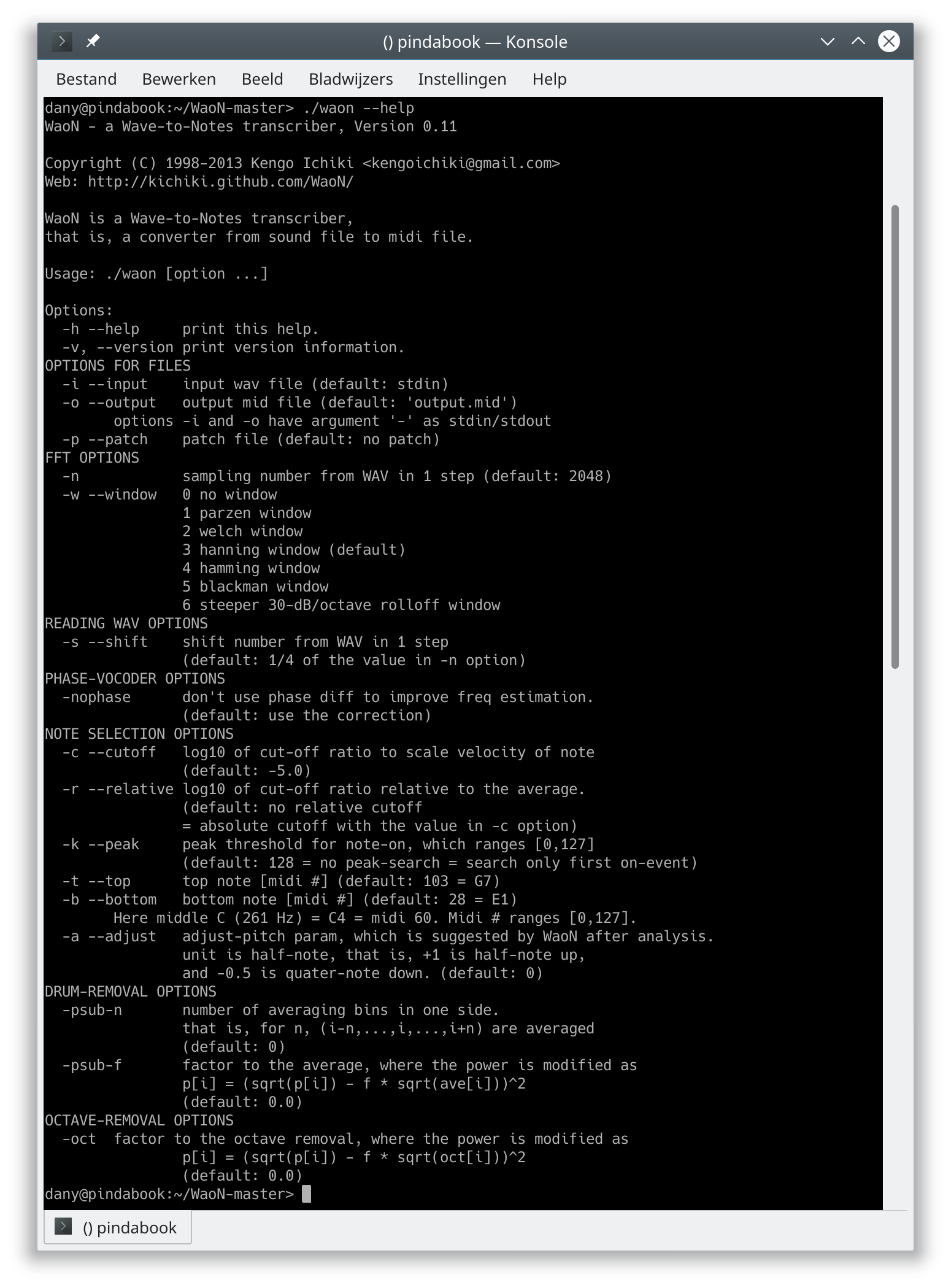
Veel broncode bevat een installatieprocedure (integreren in uw Linux systeem) die je start met de opdracht sudo make install.
En een procedure om de software terug van uw systeem los te koppelen (sudo make install).
Ons eenvoudige voorbeeld bevat geen installatieprocedure en start je dus steeds vanuit de broncodemap of installeer je manueel.
Doe het zelf
Indien de softwarebronnen van uw distributie een bepaald softwarepakket niet aanbied, kan je het nog altijd zelf aanmaken. Het enige wat je daarbij nodig hebt, is de broncode, wat tijd en wat doorzettingsvermogen.
Als je nog een stap verder wilt gaan, kan je het pakket ook via de distributie softwarebronnen laten aanbieden. Dan kan iedereen uw favoriete software in een oogwenk installeren en gebruiken.